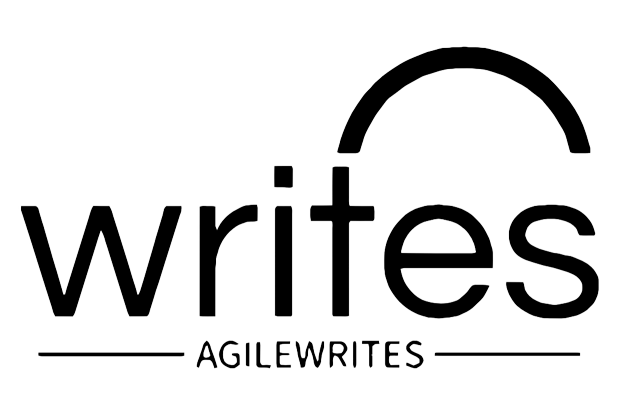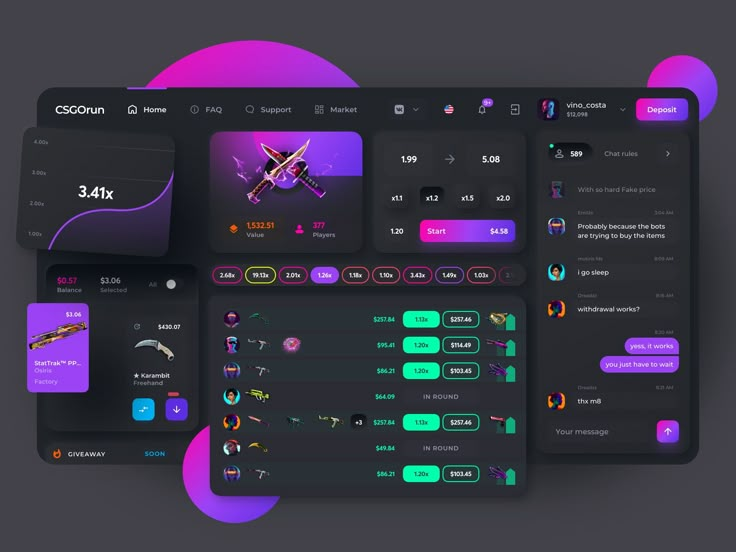In the world of digital products, UI design—short for User Interface design—plays a crucial role in determining how users interact with software, websites, and mobile applications. A well-crafted UI design not only enhances usability but also influences the overall user satisfaction, making it a core element of any successful digital project.
What is UI Design?
UI design refers to the visual layout and interactive elements of a digital product’s interface. This includes everything from buttons, icons, spacing, typography, color schemes, and responsive layouts. The primary goal of UI design is to create intuitive, aesthetically pleasing, and user-friendly interfaces that help users accomplish their tasks easily.
UI design is often closely associated with UX (User Experience) design, but they are not the same. While UX focuses on the overall experience of using a product, UI zeroes in on the look and functionality of the interface. Both work hand-in-hand to deliver a seamless digital experience.
Importance of UI Design
Good UI design is not just about looks; it directly impacts how users interact with your product. Here are a few reasons why UI design is vital:
- First Impressions Matter: Users form an opinion about your product within seconds. A clean and modern UI design can make a lasting positive impression.
- Enhanced Usability: A well-structured interface guides users naturally through tasks, reducing confusion and frustration.
- Brand Identity: Consistent UI design elements like color, typography, and layout reflect your brand’s personality and values.
- Increased Engagement: An appealing and functional UI encourages users to spend more time exploring your product.
- Higher Conversion Rates: Clear navigation and effective call-to-action buttons can guide users toward making purchases or signing up.
Key Principles of Effective UI Design
Creating a successful UI design requires a strategic approach. Here are some key principles every designer should follow:
1. Clarity
Simplicity and clarity are the cornerstones of effective UI design. Users should be able to understand the interface without a manual. Avoid clutter, use clear labels, and make interactions obvious.
2. Consistency
Consistency in design elements like color schemes, button styles, and fonts builds familiarity and trust. Users can easily learn how to use the interface when similar elements behave the same way.
3. Responsiveness
Modern users access digital products on a variety of devices. A responsive UI design adapts smoothly to different screen sizes, ensuring a seamless experience across desktops, tablets, and smartphones.
4. Feedback
A good UI provides instant feedback to users. Whether it’s a subtle animation when a button is clicked or a loading spinner, feedback reassures users that their actions have been registered.
5. Accessibility
Designing for accessibility means creating interfaces that are usable by people with various disabilities. This includes providing text alternatives, using high-contrast colors, and ensuring keyboard navigation.
UI Design Trends in 2025
UI design continues to evolve with technology and user expectations. Some of the hottest trends in 2025 include:
- Neumorphism: A blend of flat and skeuomorphic design, creating soft, realistic UI elements.
- Dark Mode: Offering users the option to switch to darker themes for better readability and eye comfort.
- Microinteractions: Subtle animations and effects that enhance usability and delight users.
- Voice-Activated Interfaces: With the rise of voice assistants, integrating voice interaction into UI design is becoming more common.
- Minimalism: Clean, distraction-free interfaces continue to dominate modern UI design.
Tools for UI Design
Several tools are available to help designers create exceptional UIs, including:
- Figma: A powerful cloud-based interface design tool that supports real-time collaboration.
- Adobe XD: Popular for wireframing, prototyping, and creating high-fidelity UI designs.
- Sketch: A vector-based UI design tool widely used for macOS.
- InVision: Useful for prototyping and gathering feedback on UI mockups.
Conclusion
In today’s competitive digital landscape, UI design is not a luxury—it’s a necessity. A thoughtfully designed interface can make or break your product. Whether you’re designing a mobile app, website, or software application, focusing on UI design ensures that users enjoy a smooth, engaging, and efficient experience. By following best practices and staying updated on trends, designers can create interfaces that not only look great but also drive results.
Investing in great UI design is an investment in user satisfaction, brand credibility, and long-term success.